
If scripts are not allowed, you will see this little icon:
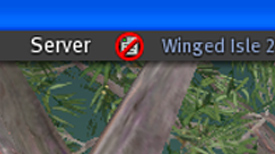
Problems
Wings not working at all
Wearing the wings, but can't see them
Wings flapping out of synch
Wings missing feathers
Wings open/close, but don't flap/droop/flutter etc
Can't change the name
Attach/Wearing problems/Attach points
Color Change Problems
Script Error Message
Object Rez Error
Can't see wings
Can't see droop/flutter/spread actions
Embrace problems
Problem: My wings do not work at all.
Are you in a no-scripts area?
The wing functions are all scripted and do not work in land areas that do not allow scripts.
To tell if you are in an area that does not allow scripts, look at the top and middle of your screen.

If scripts are not allowed, you will see this little icon:
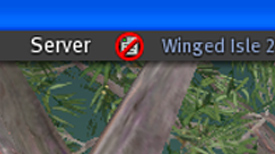
Are you in an area with a lot of lag?
Sometimes the sim is just too slow for the scripts in the wings to work quickly.
But if you give the wings a few minutes and/or try the command again, it will usually work.
Is only the HUD not working?
In a few rare cases, the HUD won't respond because it is outside the "click-able" boundary on your screen.
Since this is very rare, first test to see if the wings work without the HUD.
To test, wear the wings. Be sure your wings are open and turn off droop/hide on landing if you have that on.
In the chat box, type "/9 close" without the quotes.

If your wings close using this method, but do not close when you hit "close" on the HUD, the problem is the HUD.
To move your HUD into a click-able area, follow these instructions.
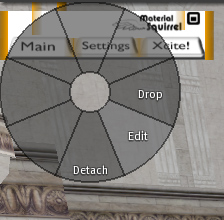
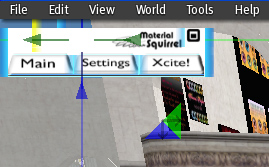
If this doesn't fix the HUD problem, please IM Kala Bijoux and explain your problem in detail and what you have tried.
Are the scripts removed from your wings?
If the scripts have been removed from your wings, your wings will not work.
To see if the scripts have been removed, follow these instructions:

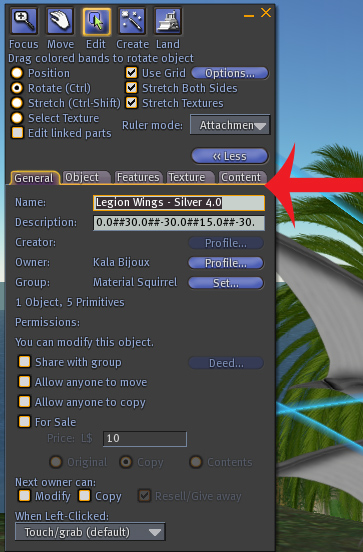
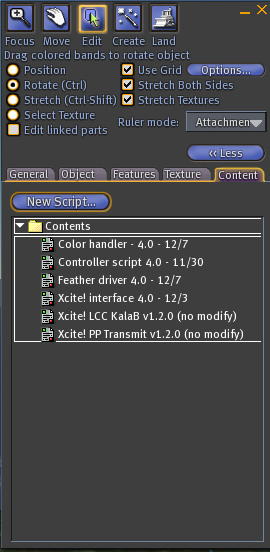
If the content tab is empty, the scripts have been deleted/removed and that is why your wings aren't working.
If this is your problem, then you will need to return your wings to Kala Bijoux for a replacement set.
Please give the wings and HUD back in a folder with your name in the folder title
OR in a notecard IN the the folder with your name in it, otherwise we won't know who the wings are from!
Please IM Kala and let her know what the problem is or list it in the notecard (IN the folder with the wings).
Step by step instructions on Giving Inventory if you need help with that.
If none of these solutions solve the problem with your wings not working at all, please IM Kala Bijoux.
Please give a detailed description of the problem.
Problem: I am wearing the wings, but I can't see them.
Your wings are closed. You need to open them and you will see them.
To open the wings:
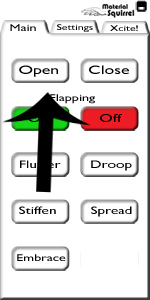
If that doesn't work, and you are sure you aren't in a no scripts area, then try this:

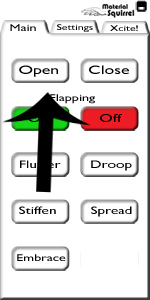
If that STILL doesn't work, IM Kala Bijoux.
If you are having this problem with the Monster Truck wings, please be sure to mention to Kala that they are the monster truck version.
The flapping speed is too fast for the sim you are on. SLOW THEM DOWN.
Wait a few minutes for script to catch up.
Do not give the wings any more commands (don't touch the HUD and don't use the Xcite commands) for several minutes.
If you continue to have troubles or the feathers of your wings are missing, try this:

Problem: My wings open/close but they do not flap/droop/flutter etc.
If your wings open and close, but do not flap or droop, follow these instructions:
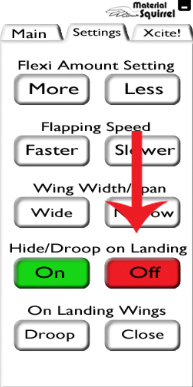
Problem: The wings are no modify, I can't change the name.
Please see Changing Wing Name for instructions.
When I attach the wings, another object detaches? How do I move the wings to a different attach point?
The wings are attached to your spine attach point.
If you have other objects that are also attached to that point,
consider moving them to other points if possible (especially if it's a transparent object such as an xcite attachment).
If you do want to move the other object, then you can move the wings to your chest, stomach, or pelvis attach points.
(Other points won't allow the wings to move correctly.)
You will have to edit them and re-adjust the position so only do this if you have experience in editing attachments.
I recommend that you make any adjustments to the wings while standing on a pose stand in a fixed position.
If you do not feel comfortable making the adjustments, please IM Kala Bijoux.
Problem: I can't change the color of the wings.
The command to change color is typed in the chat box, like so:
/9 color colorname
so
/9 color red - works
/9 red - DOESN'T WORK
The color change applies a tint to the prim.
You will NOT be able to tint a black wing white.
You will be able to tint a white wing almost any color, but may lose some of the details.
Basically, you are adding a wash of color OVER the texture. So the base texture will affect whatever color you put on top.
If you start with a yellow wing and put a blue tint, you'll get something greenish.
See Color Changing Guide for detailed instructions on the color feature.
Problem: The wings are saying "script error" or "math error".
If the wings are saying something like "script error" or "math error" when you wear them,
(this usually happens when you've been orbitted or griefed with a weapon),
you will need to return your wings to Kala Bijoux for a replacement set.
Please give the wings and HUD back in a folder with your name in the folder title
OR in a notecard IN the the folder with your name in it, otherwise we won't know who the wings are from!
Please IM Kala and let her know what the problem is or list it in the notecard (IN the folder with the wings).
Step by step instructions on Giving Inventory if you need help with that.
Problem: When I try to wear the wings, I get an error that says "Cannot rez object".
If you get this error once or twice, try moving to another sim.
Check the Official Linden Blog and see if they are having problems.
If you get this error continually over a span of several weeks, then the SL asset server has lost your wings.
Even though this is not Material Squirrel's fault, I will replace the wings if you follow these directions:
Please give the wings and HUD back in a folder with your name in the folder title
OR in a notecard IN the the folder with your name in it, otherwise we won't know who the wings are from!
Please IM Kala and let her know what the problem is or list it in the notecard (IN the folder with the wings).
Problem: My wings aren't visible when I am on the ground and they only show up when I am flying.
You have turned on the Hide while on the ground feature.
On the HUD, go to the Settings tab. Under Hide/Droop on Landing, choose "off."
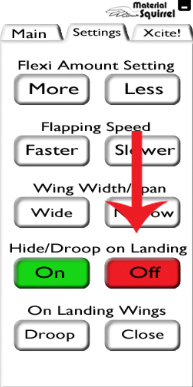
Turn flapping off. It's hard to see the wing movements when flapping is turned on.
If you can't see flapping either, see the section on wings not flapping.
Problem: I can't make the wings embrace a specific avatar.
Currently the embrace feature doesn't specifically point to or target another avatar.
Also, this function is limited by what SL lets us do with flexi prims.
Try the following to adjust the look of an Embrace to your liking:
For any other problems, please IM Kala Bijoux in world.
Please give a detailed description of your problem.